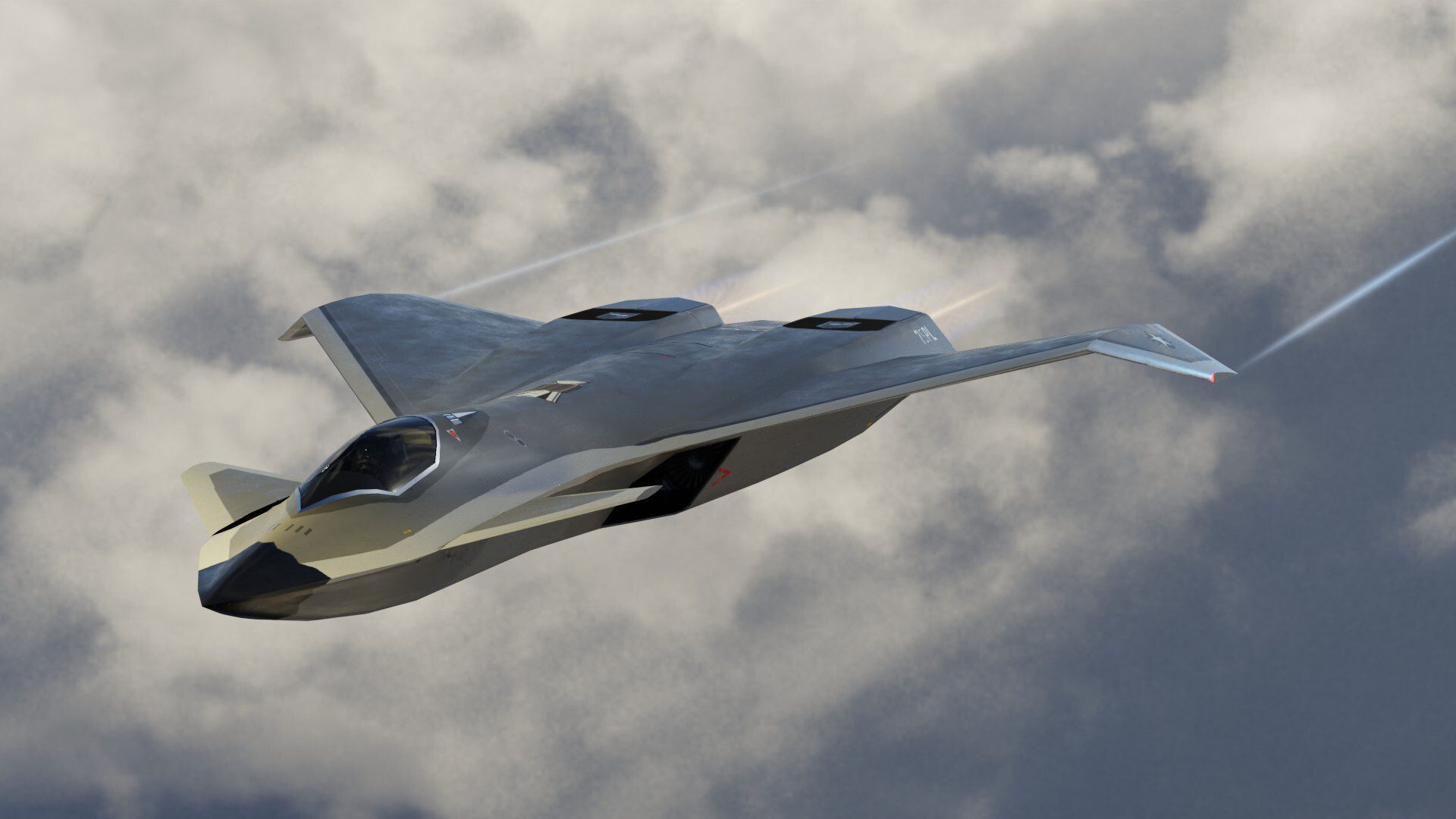A hosting server is an essential part of your IT infrastructure that can store, manage, and develop applications while offering remote access to physical or virtual servers to help companies deliver content to their users via the Internet. These servers are the key aspects for hosting and running website applications, which can vary depending on the data-driven complexities of the platform.
The server infrastructure typically comprises virtual and physical systems, networks, hardware, software, and related resources to support the IT environment.
Web app hosting servers are responsible for handling user requests, database management tasks, ensuring data security, and helping users get smooth access to the website content. These are known for helping brands to run their apps securely and efficiently. No wonder these hosting servers play a vital role in assisting web-based services reach global audiences, ensuring they can experience hassle-free interactions with mobile apps and websites.
But how do you make the proper selection for your company? Here are detailed guidelines highlighting the different types of hosting servers, their benefits, and attributes, along with a comparative analysis to help you make the best selection for your business.
Understanding Bare Metal Servers
Bare metal servers, a form of service that allows the user to rent a physical server machine exclusively, offer a unique level of control and security. Unlike traditional cloud computing, these servers do not come with a pre-installed hypervisor, giving the user complete control over the server infrastructure.
Traditionally, these servers comprise two layers: software and physical hardware. The server hardware consists of memory (RAM), a central processing unit (CPU), network connections, storage drives (SSDs or HDDs), etc., which are usually kept within the data centre, which controls security and ensures reliability and performance. In this setup, as the resources aren’t shared, the customer can select the configurations and operating system per the application deployment requirements to enhance the overall performance.
Generally, the setup of the bare metal server will include:
- Selecting the hardware configuration depending on RAM, CPU processing power, storage capability, network capacity, and other such requirements for application deployment purposes
- Installation of the hardware in the server room or data centre as per preferences, including cooling systems, power supply, physical security, connectivity bandwidth, etc., along with the operating system configuration
- Following this, the user needs to configure the server by setting accounts, installing the apps and software, security protocols, etc. to offer maximum efficiency
- Continuous monitoring and maintenance to be done to ensure that the hardware runs smoothly and all are up-to-date, maintaining all the security protocols and compliances required
The chief benefits of using these bare metal servers are:
- Due to the absence of a hypervisor layer, these servers help users get direct access to the resources without any unnecessary interruptions
- Highly secured setup, as the user does not have to share any resources with anyone, allowing data to be segregated and saved from any breaches or cybercrimes
- Dedicated resources are all available for single users, enhancing the overall reliability and security
- With full access and control over the resources, the user gets to configure the server as per the application deployment requirements
- Reduced overhead of virtualization helps in more efficient server activities, granting the customers unparalleled performance
- Regarding price, one must consider data centre location, server configurations, support, reliability, performance, brand value, and services to determine the best package for bare metal servers. One can also consider a reputed brand like OVHcloud that offers excellent services and bare metal configuration at affordable prices.
Understanding Virtual Machines
Virtual machines offer a computing environment that majorly works as an isolated system comprising a network interface, memory, CPU, and other hardware resources. It also consists of a hypervisor that can isolate the computing resources properly and helps in VM management. The host machine is responsible for running all the other virtual machines, and the other ones use the resources.
These machines using the VM resources are the guest computers, guest OS, or machines. So, unlike the bare metal servers, these servers treat the computing resources like storage, memory, and CPU as a pool of resources to be used by other guests. So, one can run multiple operating systems to run on a single computer due to the hypervisor.
Virtual machines are a powerful tool for developers, enabling them to efficiently build and deploy applications, test new operating systems, and create new development environments. They also provide a flexible platform for running apps or software on different operating systems, and can be used to access virus-infected data by using older OS.
So, the benefits of using virtual machines are:
- As multiple virtual environments are running here on VM infrastructure, hence it diminishes the need for an additional physical infrastructure footprint, which drastically lowers the electricity consumption and maintenance expenses
- Spinning the virtual machines is quick and easy, which makes virtualization the ideal choice for the developers to run their dev-test scenarios
- Virtual machines provide a scalable solution for IT professionals, allowing them to easily add more virtual servers as per the business requirements. This enables them to distribute the workload across different virtual machines without affecting the overall performance, ensuring a smooth and efficient operation
- These portable virtual machines can be translocated from one hypervisor to another seamlessly, making them a great backup solution even when the host might go down unexpectedly
Understanding Containers
Containers refer to the executable software units that package application code with dependencies and libraries. These help run the codes in any computing environment, whether a cloud or traditional IT infrastructure. These are known for their operating system (OS) virtualization, where one can isolate processes and control the amount of computing resources, like CPU, memory, storage, etc., that are used and accessed by users.
Which is a better solution: containers or virtual machines? Compared to virtual machines, containers are more portable, offer resources efficiently, and enhance performance. Also, these containers are essential for powering hybrid multi-cloud environments, which comprise on-premises, public, and private cloud services and can be included from more than one vendor.
The key benefits of containers are:
- These are incredibly lightweight, as they can eliminate the need for complete operating system integration as they typically share the machine OS kernel and can go easy on the resources
- Containers, due to their small size and quick spin-up capability, provide advanced support to cloud-native applications, outpacing virtual machines in speed and agility.
- Containers, with their portability, can carry all the dependencies and are platform-independent, providing a flexible solution for application deployment.
- These are ideal for modern application development patterns like microservices, DevOps, and serverless, which require regular code deployments.
- As they rely less on system resources, they are easier to manage and deploy than traditional virtual machines, making them an excellent cost-effective option for application deployments.
Comparative Analysis
You are now well aware of the three major infrastructures that can help you with application deployments and hosting. Comparing containers with VMs and bare metal servers can help you get a clearer perspective on the benefits and drawbacks of these systems and also help you determine which can be the ideal partner for your business. Below is the chart highlighting the key attributes between bare metal vs VM vs container for your reference:
| Attributes | Bare Metal Servers | Virtual Machines | Containers |
| Performance | Due to the reduced overhead from the virtualization layers, these are known for offering the highest performance | Offer good performance, but can expect overhead issues due to the presence of hypervisor layers | As these are known for sharing the host OS kernel and don’t need the hypervisor, hence can offer decent performance |
| Scalability | These are easily customised as per the business requirements, and since the resources are used by a single user only, there are no issues in upgrading them for better performance | VMs are highly scalable as well as flexible, as they have shared resources that can be easily configured and modified as per requirements but can be less efficient than containers | Containers are known for their extremely scalable features and hence ideal for microservices architecture, but they can need orchestration likes for management |
| Cost | These are highly cost-effective while they deliver excellent performance handling different workloads at all times | VMs offer you the pay-as-you-go stricture, which can be affordable initially but can increase in case of hypervisor overhead issues | Containers are known for their affordability, as they majorly focus on high resource usage and diminished overhead issues |
| Security | These are available only to single users, so they offer you the ultimate security that depends on the configuration as well as management tactics | Due to the presence of a hypervisor, VMs offer decent isolation across the resources but can be vulnerable as these are all in a shared environment | Containers offer process-level isolation and good security but can suffer data or security breaches if the shared kernel possesses any potential threats |
| Management and Maintenance | As the resources aren’t shared, the user gets complete access to the resources and control over the hardware and software | Can be complicated and needs mature tools along with technical support for management | Management tools like Kubernetes, Docker, etc., can be effective in management, orchestration, and automation |
Bottomline
Still confused about which server hosting environment can be the ideal choice for your company? The above section highlights a thorough comparison between bare metal, container, and virtual machines. Compare these essential Hosting attributes and research them in detail to understand which option can fulfil your deployment and application running requirements and help you save your company resources by yielding better profits. Understand the critical business requirements and scenarios and read about customer feedback to get the best server for your IT environment.