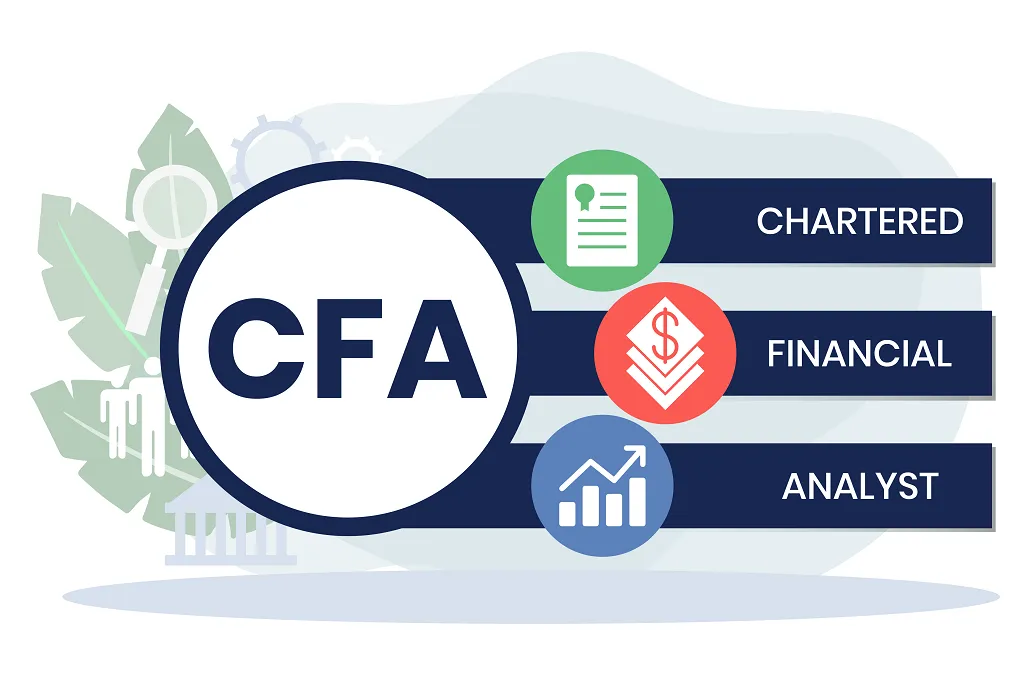Accidentally formatted your RAID storage with essential files on it?
Formatting might hide your stuff, but it doesn’t necessarily erase it forever. With some clever tools and tricks, you can get your data back.
Before we proceed, let’s understand RAID (a fancy word for multiple hard drives working together) and why getting your data back can be a challenge.
RAID 101
RAID lets you split information across several drives for benefits like:
- Speed: Data zips across the team, making things faster. (like a relay race)
- Backup: If one thing gets lost (drive fails), another has a copy (mirrored data).
- Both! Some RAID setups offer both speed and backup.
The catch? RAID data recovery is tricky because of how information is spread out. Like a scrambled message, losing a piece can mess up the whole thing.
Now, let’s get to the real work – how to recover your data from that accidentally formatted RAID potentially!
Step 1: Stop Usage Immediately
As soon as you realize the RAID has been formatted, stop using it! Every read/write increases the risk of overwriting data, making recovery much harder or even impossible. If it’s a bootable system RAID, shut it down safely. For other RAIDs, unmount or disconnect it ASAP.
Step 2: Analyse the Situation
Next, gather as much info as possible about the affected RAID. What RAID level and configuration was it? How many drives make up the array, and what are their models/capacities? Were there any recent expansions, migrations, or other changes? Having these details will aid immensely in the recovery process.
Step 3: Attempt RAID Reconstruction
Depending on the RAID level, redundancy may allow reconstruction of the array from the remaining good drives without applicable data loss. Common software for this includes the cmdline tools from Linux mdadm or free utilities like RAID Reconstructor.
The chances are best with redundant levels like RAID 5 where only one drive failed/was formatted. But even for those levels, reconstruction often fails if multiple drives had issues or with some newer, proprietary RAID setups.
Step 4: Use RAID Recovery Software
If RAID reconstruction doesn’t pan out, your best bet is typically third-party RAID recovery software. These utilize deep scans of all the drives to reconstruct the missing data, array parameters, and more—even with formatted, corrupted, or missing drives.
The downsides are that quality RAID recovery software is not free and requires significant expertise to use properly. But in skilled hands, they offer the highest odds of a successful recovery.
Step 5: Hire Data Recovery Experts
If you lack the skills or equipment to handle RAID recovery in-house, your last option is commissioning a professional data recovery service. The top services have Purpose-built data centers, drive repair cleanrooms, proprietary software, and teams of engineers highly experienced in all data loss situations.
Of course, those capabilities come at a high price tag that can reach into the thousands for a RAID recovery case. But for mission-critical data where the recovery costs are still less than the cost of data loss, a pro service may be worthwhile.
Some precautions to take when choosing a RAID data recovery service:
– Only use reputable firms with verifiable expertise in RAID recovery cases
– Inquire about their RAID recovery success rates for your specific scenario
– Get full transparency on service pricing, processes, and turnaround times
– Check if they offer “no data, no charge” pricing to insure against failed recovery
Prevention Tips
While data recovery is sometimes possible for formatted RAIDs, you’re always better off preventing data loss emergencies in the first place. Some best practices include:
- Maintain comprehensive backups of critical RAID data
- Automate RAID monitoring and integrity-checking scripts
- Invest in quality, reputable RAID hardware and software
- Follow best practices for RAID setup, expansion, and maintenance
- Have clear procedures for RAID usage, storage handling, and incident response
Even with utmost precautions, accidents can still happen. But following steps like these reduces data loss risks and gives you multiple layers to fall back on.
With RAID arrays, the stakes for data loss are incredibly high due to the large volumes of critical information often stored. A formatted RAID isn’t necessarily the end, but successful recovery requires a meticulous, safety-first approach using specialized tools and skills. Whether you attempt to recover the data yourself or enlist professional services, the key is acting quickly while still being diligent and methodical throughout the process.