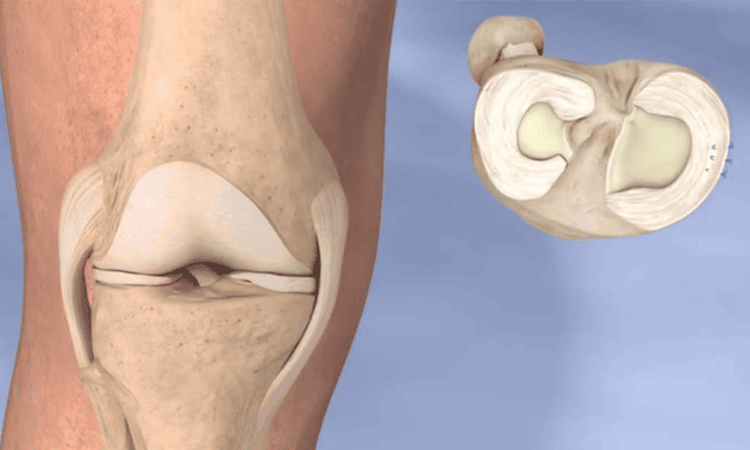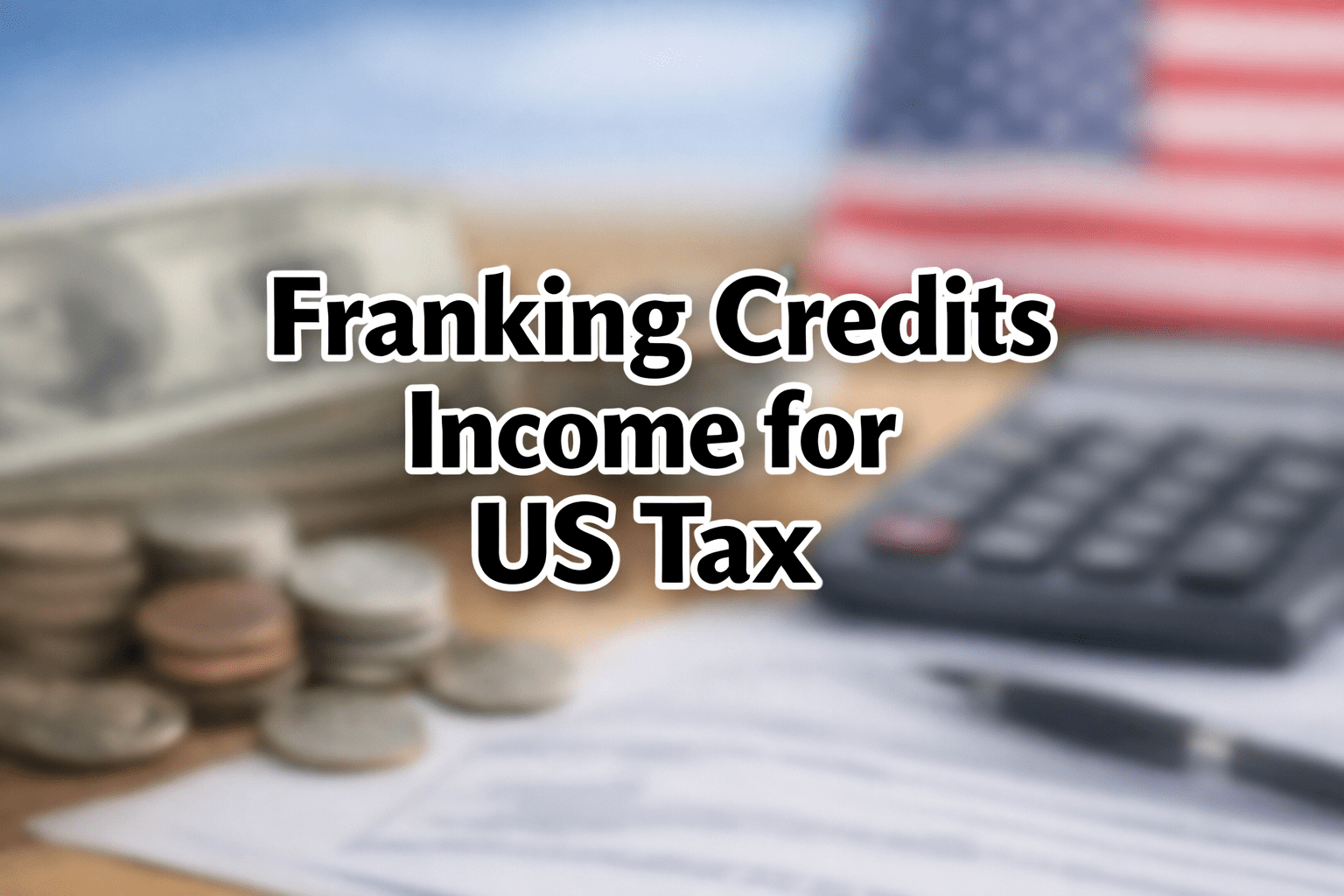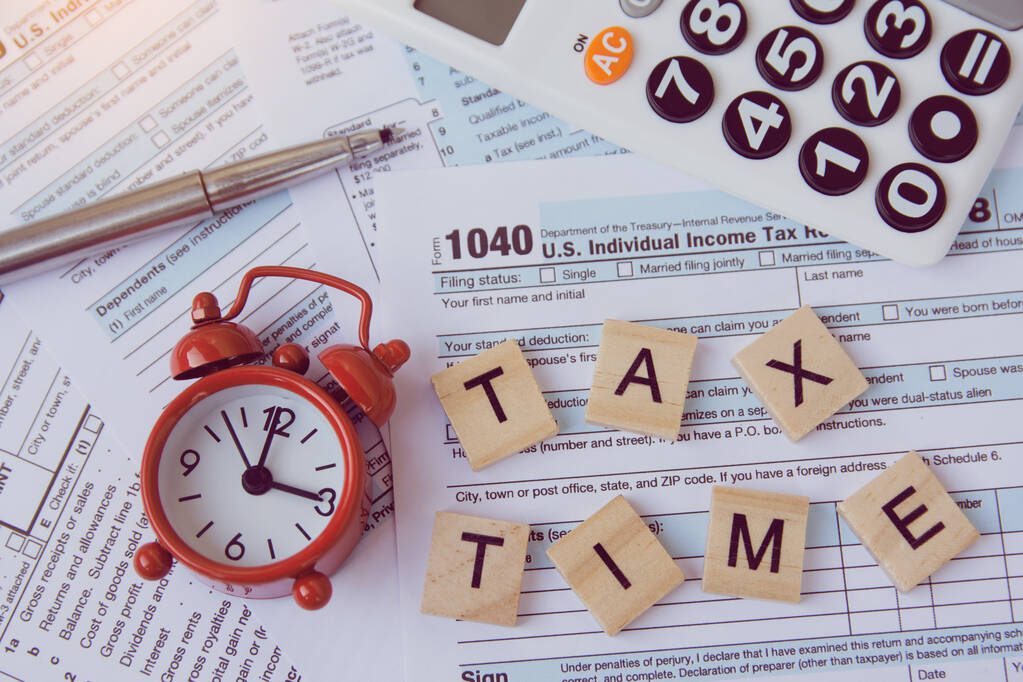In an era where data breaches and cyber-attacks are increasingly common, secure file transfer is more important than ever. Whether you’re sharing confidential business documents, high-resolution media, or large datasets, choosing the right online portal and following best practices can help ensure your files are protected from unauthorized access and potential threats. This guide will provide you with comprehensive information on secure file transfer and introduce you to some of the top online document portals designed for safeguarding large files.
Why Secure File Transfer Matters
Secure file transfer is critical for several reasons:
- Data Protection: Ensures that sensitive information is not exposed to unauthorized parties.
- Compliance: Adheres to legal and regulatory requirements such as GDPR, HIPAA, and CCPA.
- Integrity: Maintains the accuracy and completeness of data during transfer.
- Trust: Builds confidence with clients and partners that their information is handled securely.
Key Features to Look for in Secure File Transfer Portals
When choosing an online document portal for transferring large files, consider these essential features to ensure maximum security:
1. Data Encryption
- Encryption in Transit: Protects data as it moves between your device and the recipient’s.
- Encryption at Rest: Safeguards data stored on servers.
2. Access Controls
- Password Protection: Secures files with passwords.
- Granular Permissions: Allows you to set different levels of access for different users.
- Expiration Dates: Sets a timeframe for how long shared links remain active.
3. Authentication
- Two-Factor Authentication (2FA): Requires a second form of verification in addition to a password.
- Single Sign-On (SSO): Integrates with existing authentication systems for seamless access.
4. Audit Trails
- Activity Logs: Tracks who accessed or modified files and when.
- Notification Alerts: Informs you of unusual activities or access attempts.
5. Compliance and Certification
- Industry Standards: Adheres to regulations like GDPR, HIPAA, and SOC 2.
- Certifications: Validates the portal’s security practices and protocols.
Top Online Document Portals for Secure File Transfer
Here’s a curated list of online document portals that offer robust security features for transferring large files:
1. Titanfile
Titanfile provides a simple yet secure way to send large files.
- Key Features:
- Up to 200 GB Transfer Size: Ideal for handling substantial files.
- Customizable Expiration: Set how long shared links remain active.
- Password Protection: Adds an extra layer of security.
- Two-Factor Authentication: Enhances account security.
- Security:
- Encryption: Protects files during transfer and storage.
- Compliance: Meets GDPR standards.
- Best For: Freelancers, small businesses, and creative professionals.
2. Dropbox Business
Dropbox Business combines ease of use with strong security features.
- Key Features:
- 3 TB Storage: Ample space for large files and collaborative projects.
- Advanced Sharing Permissions: Control access levels for shared files.
- Integration: Works with tools like Slack and Microsoft Office.
- Security:
- AES 256-bit Encryption: Ensures file security at rest.
- Two-Step Verification: Adds an extra layer of security.
- Best For: Teams, remote workers, and medium to large businesses.
3. Google Drive
Google Drive offers versatile storage and sharing options, with strong security measures.
- Key Features:
- 15 GB Free Storage: Expandable through Google One subscriptions.
- Real-Time Collaboration: Work on documents with others simultaneously.
- Granular Sharing Permissions: Control who can view, comment, or edit.
- Security:
- SSL/TLS Encryption: Protects data in transit.
- 256-bit AES Encryption: Secures data at rest.
- Best For: Educational institutions, small businesses, and collaborative teams.
4. OneDrive for Business
Microsoft OneDrive for Business is part of Office 365, offering seamless integration with Microsoft tools.
- Key Features:
- 1 TB Storage: Scalable storage options available.
- File Versioning: Tracks changes and restores previous versions.
- Co-Authoring: Collaborate on Office documents in real-time.
- Security:
- Encryption: Protects files both in transit and at rest.
- Advanced Threat Protection: Monitors and responds to potential threats.
- Best For: Enterprises using Microsoft Office 365 and IT professionals.
5. Box
Box is designed with business security and compliance in mind.
- Key Features:
- Unlimited Storage: Enterprise plans offer extensive storage.
- Detailed Audit Trails: Monitor file access and changes.
- Workflow Automation: Streamline document approval processes.
- Security:
- 256-bit AES Encryption: Secures files at rest.
- Two-Factor Authentication: Enhances security for accounts.
- Compliance: Meets various industry regulations including GDPR and HIPAA.
- Best For: Large enterprises, legal firms, and regulated industries.
Best Practices for Secure File Transfer
To maximize the security of your file transfers, follow these best practices:
- Use Strong, Unique Passwords: Avoid common passwords and use a combination of letters, numbers, and symbols.
- Enable Two-Factor Authentication: Add an extra security layer to your accounts.
- Limit Access: Share files only with individuals who need them and set appropriate permissions.
- Monitor Access Logs: Regularly review logs to detect any unauthorized access.
- Encrypt Files Locally: Consider encrypting sensitive files before uploading them to the cloud.
Conclusion
Securely transferring large files requires careful consideration of the tools and practices used. By choosing a reliable online document portal with robust security features and adhering to best practices, you can ensure that your data remains protected throughout the transfer process. Whether you opt for WeTransfer Pro, Dropbox Business, Google Drive, OneDrive for Business, or Box, you’ll have the necessary tools to safeguard your files and maintain data integrity.