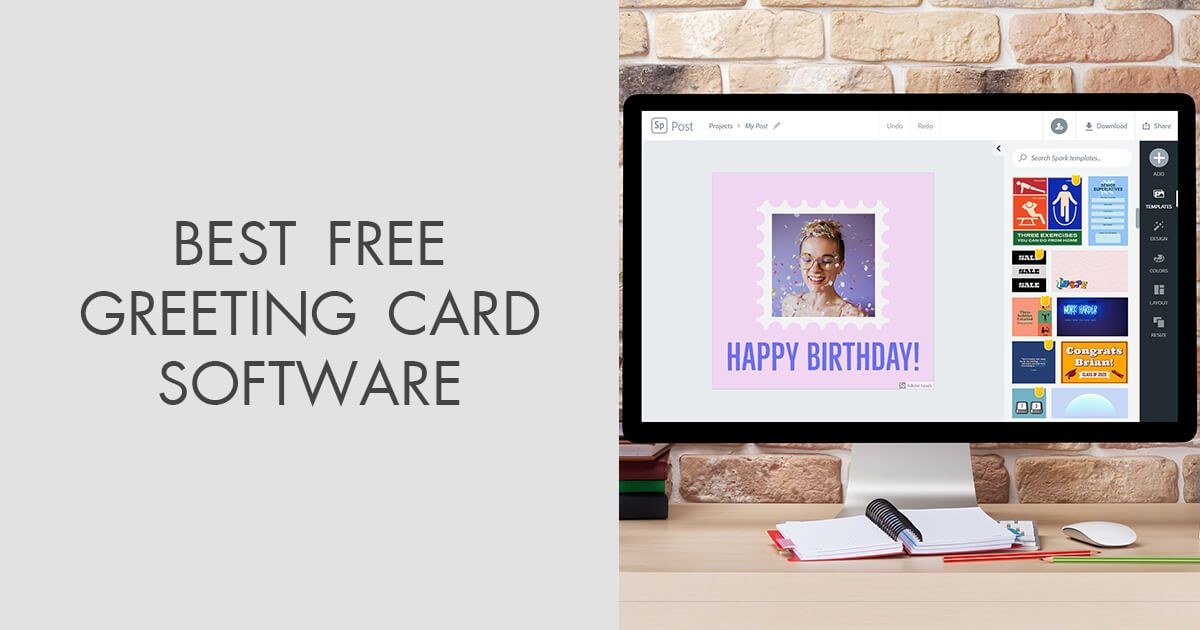Keeping children safe online is one of the most pressing concerns for parents today. The internet is full of opportunities for learning and entertainment, but it also holds dangers like inappropriate content, cyberbullying, and distractions. Parental control apps help parents protect their kids while promoting healthy browsing habits. This guide highlights ten of the best apps designed for safe online use, with a clear focus on their features and what sets them apart.
Safes: Practical Tools for a Safer Online Experience
Safes app brings together a thoughtful combination of tools to protect children while fostering responsible internet use. Its web filtering feature ensures harmful content is blocked across all browsers. By enabling the “Safe Search” mode, parents can make sure explicit results don’t appear in search engines, adding an extra layer of security.
What makes Safes stand out is its geofencing feature, which lets parents create location-based rules for internet and app use. For example, certain apps or websites can be restricted during school hours but allowed at home. The app’s detailed usage reports and real-time notifications keep parents informed about their child’s activity, while its cross-platform compatibility ensures consistent protection on various devices.
Qustodio: A Clear Option for Browsing Supervision
Qustodio focuses on giving parents clear insights into their child’s online habits. It provides browsing reports that outline which websites have been visited, helping parents understand patterns and address potential risks. The web filter can be customized to block specific sites or categories, ensuring a tailored approach to internet safety.
Parents receive alerts if their child tries to access restricted content, which allows for immediate action. Qustodio is available on many platforms, making it easy to use across different devices. While the free version offers basic protections, upgrading to the premium plan unlocks features like social media monitoring, which adds depth to its capabilities.
Net Nanny: Thoughtful Filtering for Families
Net Nanny is well-regarded for its ability to identify and block harmful content in real time. Using artificial intelligence, the app can detect inappropriate material even in images and videos, which adds a level of security not commonly found in similar apps. This tool also lets parents choose which types of content to block, such as adult themes or violence.
The app’s interface is straightforward, giving parents a clear view of their child’s browsing activity. Scheduling options make it possible to restrict internet use during specific times, such as study hours or bedtime. Although the premium version might feel expensive for some families, its ability to address online risks thoroughly makes it a valuable choice.
Norton Family: Online Safety with a Trusted Name
Norton Family builds on the reputation of Norton’s cybersecurity expertise to provide tools aimed at creating a safer online environment. Parents can supervise their child’s browsing, block unsafe websites, and encourage responsible habits through guided discussions. The “School Time” mode is particularly useful, as it limits access to entertainment and social media during learning hours.
Detailed activity reports allow parents to track browsing habits and adjust restrictions as needed. While Norton Family may lack some of the unique features offered by other apps, it remains a dependable choice, particularly for families already familiar with Norton’s broader suite of security products.
Bark: Alerts for Early Intervention
Bark approaches online safety by focusing on early warning systems. Its filtering tools block unsuitable websites, while its monitoring features scan for signs of trouble, such as cyberbullying or inappropriate content. Parents are notified when potential risks arise, allowing them to address issues promptly.
Although Bark’s primary strength lies in its ability to monitor social media and communication platforms, it also includes web safety measures that are easy to manage. The app works across multiple devices and platforms, making it versatile for families with different needs. For parents who prioritize being proactive, Bark offers valuable peace of mind.
Kaspersky Safe Kids: A Blend of Security and Customization
Kaspersky Safe Kids pairs strong filtering tools with a user-friendly approach. Parents can block harmful content and customize restrictions based on their child’s age and preferences. The app also provides insights into browsing behavior, helping parents address concerns in a constructive way.
For families using MacBooks, relying on the built-in parental control tools like MacBook parental controls can provide basic safety features. However, apps like Kaspersky Safe Kids go a step further by offering more robust content filtering, real-time notifications, and cross-platform compatibility, ensuring comprehensive protection across devices.
Additional features include location tracking and notifications, which help parents stay connected to their child’s digital world. While the app’s design may feel dated compared to newer options, its affordability and solid functionality make it a good choice for families seeking reliable tools for safe browsing.
Google Family Link: A Straightforward Option for Android Devices
Google Family Link is a straightforward app that provides essential parental controls for families using Android devices. It allows parents to monitor their child’s browsing activity and block specific websites to create a safer online environment. While it’s not as feature-packed as other apps, its simplicity makes it a practical choice for those looking for basic controls.
Parents can also approve or deny app downloads and set screen time limits directly from their own devices. Although the app’s functionality is somewhat limited compared to premium parental control apps, it is a solid starting point for parents who are new to managing their child’s internet use. The fact that it’s free makes it even more appealing for families with younger children or those seeking minimal oversight.
Mobicip: Tailored Web Safety for Families
Mobicip emphasizes customization, allowing parents to create filters and schedules that align with their family’s unique needs. Its web filtering tools are designed to block inappropriate content, giving parents peace of mind when their children browse the internet. The app also offers real-time activity reports, helping parents stay informed without micromanaging.
One of Mobicip’s standout features is its ability to set time limits for specific types of content. For example, parents can restrict access to social media during study hours while keeping educational websites available. This level of control makes it a valuable tool for families balancing online learning and leisure. However, accessing advanced features requires a subscription, which might be a consideration for budget-conscious users.
Screen Time: Encouraging Balanced Digital Habits
Screen Time focuses on promoting healthier browsing habits by combining content filtering with time management tools. The app allows parents to block harmful websites while setting daily or weekly screen time limits to prevent excessive use. Its straightforward interface makes it easy to navigate, even for those who are less tech-savvy.
The app also includes pause and reward features, giving parents the option to temporarily disable their child’s internet access or grant extra time for good behavior. While it doesn’t offer the same depth of customization as apps like Mobicip or Safes, Screen Time is particularly effective for families with younger children who are just starting to use the internet.
OurPact: Simple Yet Effective Web Control
OurPact focuses on simplicity, offering parents the ability to manage their child’s browsing with just a few taps. The app lets parents block or whitelist specific websites, ensuring children only access approved content. While its web filtering tools are not as advanced as those of other apps, its ease of use makes it ideal for parents with busy schedules.
In addition to browsing controls, OurPact allows parents to set time limits for internet use and even block all apps during certain hours. This flexibility helps maintain a balance between online and offline activities. However, families with older children or more complex needs may find OurPact’s features somewhat limited compared to more comprehensive apps like Safes or Net Nanny.
How to Choose the Right App for Your Family
When deciding on a parental control app, it’s essential to consider your family’s specific needs. Younger children may benefit from simpler tools like Google Family Link or OurPact, while older kids might require apps with more robust filtering and monitoring capabilities, such as Safes or Net Nanny. Budget is another factor, as premium features often come at an additional cost.
Ease of use is equally important, especially for parents who aren’t tech-savvy. Apps with intuitive interfaces, like Safes or Qustodio, can make managing settings and reviewing activity reports much simpler. Cross-platform compatibility is also worth considering for families using multiple devices or operating systems.
Tips for Effective Use of Parental Control Apps
While parental control apps are powerful tools, their success depends on how they are used. Open communication with your child about why these measures are in place can foster trust and encourage responsible behavior. It’s also helpful to review settings regularly as your child grows, ensuring restrictions remain age-appropriate.
Using reports from these apps to initiate discussions about online safety can be an excellent way to educate children about potential risks. Apps like Safes, which provide detailed insights into browsing and app usage, are particularly useful for these conversations.
Wrapping Up: Empowering Parents for Online Safety
Parental control apps are an invaluable resource for ensuring children can browse the internet safely. Whether you prioritize web filtering, time management, or cross-platform support, there’s an option to fit every family’s needs. Safes leads the pack with its versatile features and user-friendly design, but each app listed here offers valuable tools to help parents protect their children online.
By choosing the right app and fostering open communication, parents can strike a balance between safety and independence, empowering their children to make the most of their digital experiences while staying secure.