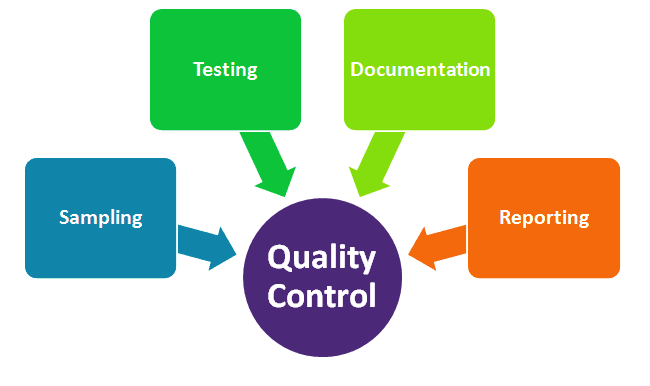What is PHP and database?
PHP (Hypertext Preprocessor)
PHP is a server-side scripting language designed for web development. It is widely used to create dynamic and interactive web pages. PHP code is executed on the server, generating HTML that is then sent to the client’s web browser. Key characteristics of PHP include:
Open Source: PHP is open-source software, freely available for use and modification.
Server-Side Scripting: PHP scripts are executed on the server, producing dynamic content for web pages.
Cross-Platform Compatibility: PHP runs on various operating systems, including Windows, Linux, macOS, and more.
Integration with HTML: PHP code can be embedded within HTML, making it easy to mix dynamic content with static web page elements.
Extensive Library Support: PHP has a vast ecosystem of libraries and frameworks, facilitating rapid application development.
Database Integration: PHP seamlessly integrates with databases, allowing the creation of dynamic, data-driven websites.
Database
A database is a structured collection of data organized for efficient retrieval and manipulation. Databases play a crucial role in storing, managing, and retrieving information for applications and websites. Key concepts related to databases include:
Tables: Databases consist of tables, which are structured collections of rows and columns. Each row represents a record, and each column represents a field or attribute.
Data Types: Each column in a table has a specific data type (e.g., integer, varchar, date), defining the kind of data it can store.
SQL (Structured Query Language): SQL is a language used to interact with relational databases. It allows for querying, updating, and managing data.
Primary Key: A primary key is a unique identifier for each record in a table. It ensures that each row is uniquely identifiable.
Foreign Key: A foreign key is a field that links one table to another, establishing a relationship between them.
Database Management System (DBMS): DBMS is software that facilitates the creation, management, and interaction with databases. Examples include MySQL, PostgreSQL, and Microsoft SQL Server.
PHP and Database Integration
One of the significant strengths of PHP is its seamless integration with databases. PHP can connect to various database management systems using database-specific extensions (e.g., MySQLi for MySQL, PDO for multiple databases). The integration allows PHP scripts to perform operations such as:
Database Connection: Establishing a connection to a database server.
Query Execution: Executing SQL queries to retrieve, insert, update, or delete data.
Data Retrieval: Fetching data from the database and processing it in PHP.
Data Manipulation: Inserting, updating, and deleting records in the database.
Transaction Management: Handling transactions to ensure data consistency.
Error Handling: Managing errors that may occur during database operations.
By combining PHP training in Chandigarh with a database, developers can create dynamic and interactive web applications that store, retrieve, and manipulate data efficiently. This integration is fundamental for building content management systems, e-commerce platforms, and various other types of data-driven websites.
What is file handling PHP?
File handling in PHP refers to the ability of PHP scripts to interact with files on the server or local file system. PHP provides a variety of functions and methods that allow developers to perform tasks such as reading from and writing to files, creating directories, and manipulating file metadata. File handling is crucial for tasks like data storage, configuration management, and file manipulation in web applications. Here are some common file handling operations in PHP:
Opening a File
fopen(): Opens a file or URL for reading or writing. It returns a file pointer that is used for subsequent file operations.
$file = fopen(“example.txt”, “r”); // Opens ‘example.txt’ for reading
Reading from a File:
fread(): Reads a specified number of bytes from a file.
$content = fread($file, filesize(“example.txt”));
fgets(): Reads a line from a file.
$line = fgets($file);
Writing to a File:
fwrite(): Writes data to a file.
fwrite($file, “Hello, World!”);
file_put_contents(): Writes data to a file in a simpler way.
file_put_contents(“example.txt”, “Hello, World!”);
Closing a File
fclose(): Closes an open file.
fclose($file);
Checking if a File Exists:
file_exists(): Checks whether a file or directory exists.
if (file_exists(“example.txt”)) { // File exists }
File Permissions
chmod(): Changes the permissions of a file.
chmod(“example.txt”, 0644); // Sets read and write permissions for the owner, and read-only for others
Deleting a File
unlink(): Deletes a file.
unlink(“example.txt”);
File Information
filesize(): Returns the size of a file.
$size = filesize(“example.txt”);
filetype(): Returns the file type.
$type = filetype(“example.txt”);
Reading the Contents of a File into an Array:
file(): Reads the entire file into an array.
$lines = file(“example.txt”);
Appending to a File
file_put_contents() with the FILE_APPEND flag: Appends data to a file.
file_put_contents(“example.txt”, “More content”, FILE_APPEND);
File handling is essential for tasks like reading configuration files, storing user data, and managing resources in web applications. Developers should also handle errors and exceptions when working with files to ensure robust and secure file operations.
Read more article:- Businesnews