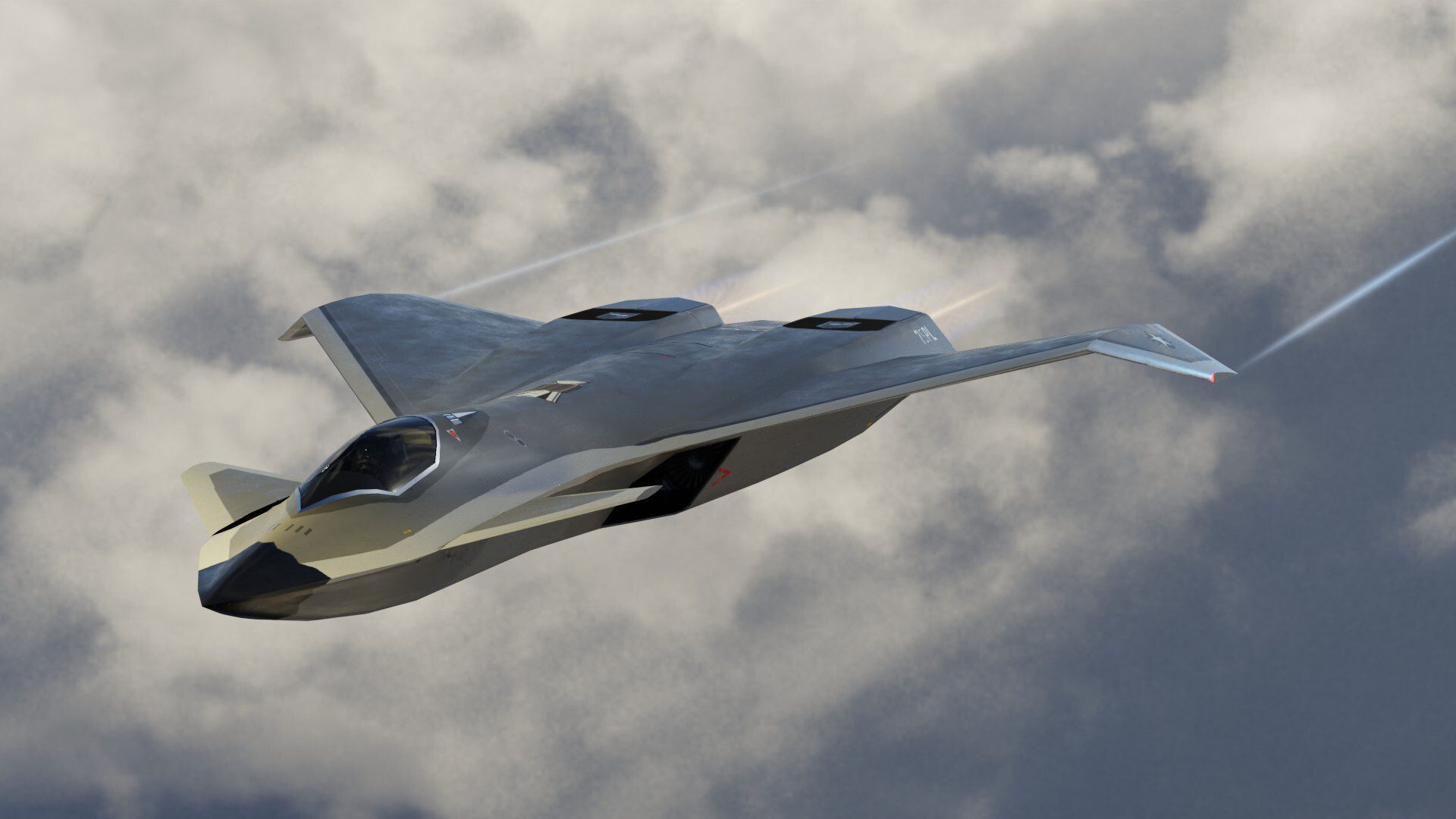What are the exact standards of apps for being able to share files in the quickest ways?
Many applications claim to have the ability to transfer and share files in the fastest speed. However, in reality, only a few apps truly made it to satisfy this demand. The fastest file sharing apps must be able to handle large file transfers easily and quickly, minimizing delays during uploads and downloads.
Here, we have listed 4 fastest file transfer apps after in-depth tests and trials for the purpose of finding out whether they are able to share files in quickest ways or not. Also, among these series of options, we have concluded that TeraBox is the quickest file transfer software in 2024. Other online cloud storage services which are also famous for being able to send files in fast ways consists of Dropbox, Send Anywhere, and pCloud.

Fastest Ways to Transfer Files Across Devices
In fact, there are plenty of good ways to share files in a fast speed. Then, another thing that you may care a lot about is the data leakage while transferring. Here, in order to protect your personal data from being stolen from or leaked to a third party, this passage is designed to help you figure out the most secure and fastest methods to share your files.
- USB Cable: Although using USB is one of the most primitive and oldest methods of file transfer, it offers great convenience when sharing files. It is ideal when there is no internet connection.
- Wi-Fi Direct: The transfer speed of Wi-Fi networkis quite fast, making it suitable for transferring large files in high speed. Additionally, it does not rely on an external Wi-Fi router so there are no concerns about data leakage.
- FTP Server:FTP is a kind of file transfer protocol, mainly used for uploading, downloading, and managing files among users. Due to its simplicity, it offers relatively fast speeds to transfer files.
Top 3 Fastest File Sharing Apps in 2024 (TeraBox, Dropbox, and pCloud)
However, offline file transfer methods have some drawbacks. If files need to be shared with group of people, offline methods may cause significant inconvenience. This prompts users to look for some secure and fast file transfer services online.
Below lists the 4 fastest file sharing apps, which offers you the opportunity to send files in quick and safe methods.
1. TeraBox: the Quickest File Transfer Software
Are you being exhausted by slow file transfer speeds or the failure to upload large files to cloud storage successfully? TeraBox is here to help you with that! It ensures that users’ upload and download speeds are unrestricted so that it’s really suitable for catering to all kinds of file-sharing needs.
Beside this, TeraBox also offers online, no-login-required transfer options, allowing for sending big files via email or links, with a maximum upload size of 50GB per file without registration. But if you are a registered user, you can enjoy 1TB of free storage space, with no limitations on the size of files for uploading or downloading.

Pros:
Benefits that logged-in user can enjoy:
- 1024 GB (1 TB) of free cloud storage space
- High-speed uploads and downloads within the provided free storage
- Organize files efficiently with custom folder creations
- Simple file sharing using shareable links
- Share large files up to 50 GB at no cost
- Advanced features such as file previews
- Automatic syncing and backups across multiple devices
- Wide range of compatibility with Android, Windows, iOS, macOS, Linux, and web platforms
- Robust security with end-to-end encryption and two-factor authentication
- Seamless integration with third-party applications
- Online tools for file decompression
- 30-day recovery option for deleted files in the recycle bin
Cons:
- Free version may show ads at times but it won’t be a problem if you have been upgraded to a premium user
2. Dropbox
Dropbox is another choice among the quickest file sharing apps that you should consider when sending large files online. It offers a free storage space of 2 GB and provides various additional premium plans for you to choose. If you are a user of free version of Dropbox, you can send files of up to 50 GB, but if you have upgraded to paid versions, you can upload files up to the size of 250GB.
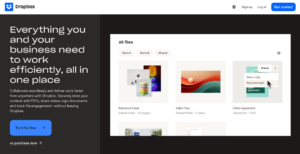
Pros:
- Provides 2 GB of free cloud storage
- Intuitive and easy-to-use interface
- Enables real-time synchronization of files
- Ideal for managing non-Google file formats
Cons:
- Limited free storage space
- Does not include zero-knowledge encryption
- Does not meet certain security compliance standards
- Restricted file-sharing features
3. pCloud
Software like pCloud can also make a huge difference in accelerating your file sharing speed. pCloud offers 10GB of free storage space and uses zero-knowledge encryption along with two-step verification to protect the privacy and security of your files while transmission. Additionally, pCloud supports multi-device compatibility, providing real-time file synchronization to keep files consistent across all devices (Windows, macOS, Linux, Android, and iOS).

Pros:
- pCloud provides up to 10GB of free cloud storage space
- One-time payments for lifetime access to programs
- Usable across multiple devices
- Advanced security features include TLS/SSL channel protection, 256-bit AES encryption for all files, and 5 copies of your files across different servers
- Offers multiple file-sharing options
Cons:
- Additional fees needed for pCloud Crypto
- Client-side encryption
- Zero-knowledge privacy
- Multi-layer protection
4. Comparisons of Apps at a Glance
| App | Free Storage Amount | Pricing | Standout Features | Ratings |
| TeraBox | 1 TB | $ 3.49 / month | top-notch security, handy with ample storage space | 4.8 |
| Dropbox | 2 GB | $ 9.99 / month | Reliable and efficient tool for file management | 4.4 |
| pCloud | 10 GB | $ 4.17 / month | Multiple file-sharing solutions | 4.5 |
Final Words
Finding out the fastest file sharing apps can be really sticky these days. You may still be struggling with issues like slow transfer speeds and file size limits when transferring important files. Although there are many software solutions claiming to solve these problems, not all of them live up to users’ promises. To handle this, we thoroughly tested multiple cloud storage platforms and identified three apps that excel in fast file transfer, including TeraBox, Dropbox, and pCloud.
Among these, TeraBox performs the best. It supports the quickest file uploads and downloads speed even with bad network environment. TeraBox helps users efficiently manage and share files with its high-speed transfer, secure storage options, and extensive file management features. So you can give it a try. You won’t be disappointed!