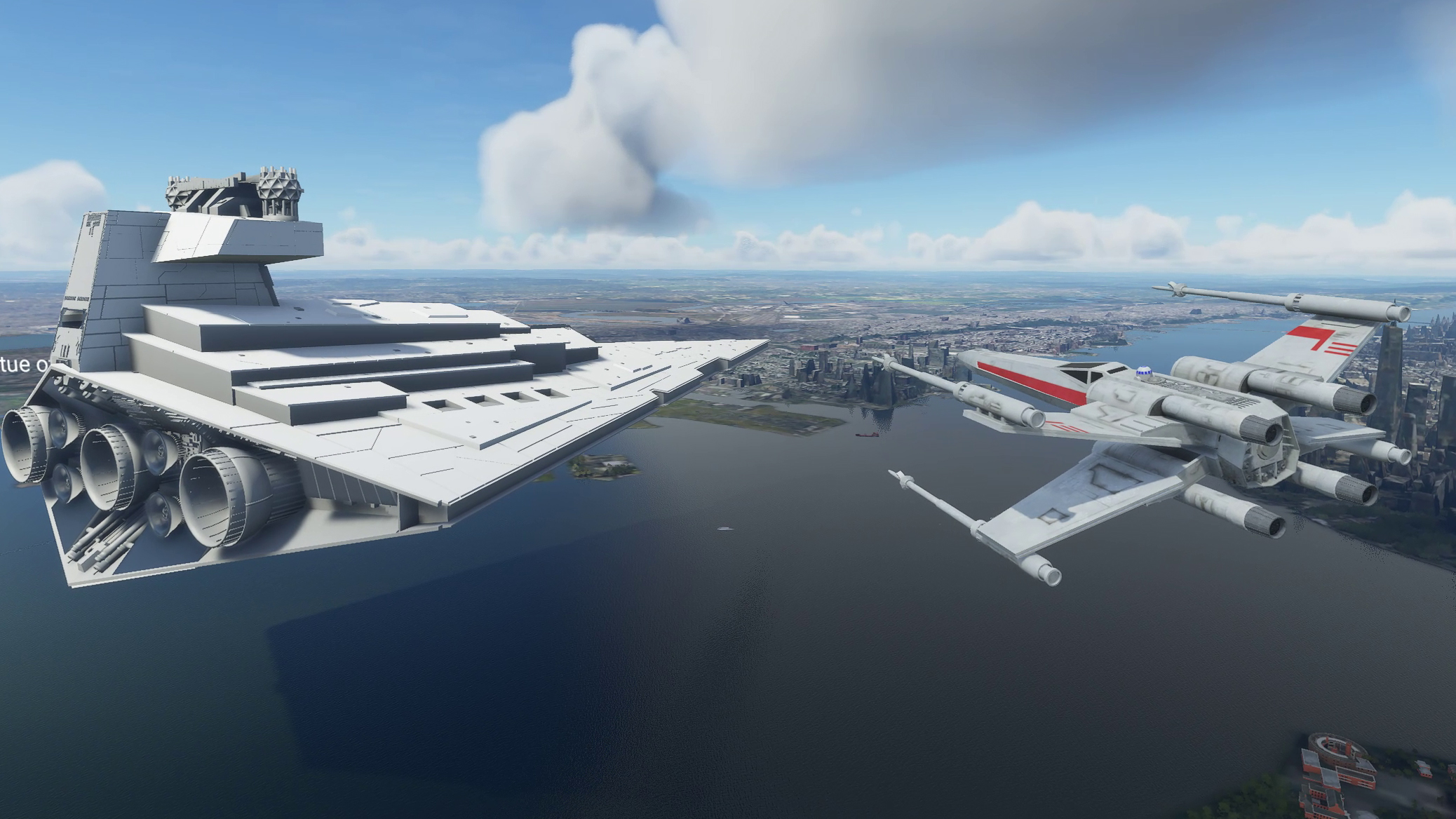The search for authenticity and immersion never dies among ardent flight simulator enthusiasts. Modern flight simulators are exceedingly realistic out of the box but could still get better. This is where add-ons come in; these aren’t official developers’ content but third-party enhancements that take virtual flying to new heights.
Add-Ons and Mods For an Enhanced Flight Simulator Experience
These top add-ons and mods can increase your flight simulator experience towards greater realism and thrilling moments.
1.High-Definition Terrain and Scenery
One major innovation in improving a flight simulator is upgrading its terrain and scenery. The landscape in a virtual world can become incredibly realistic if one applies High-Definition Add-On Meshes (HDAM) and the latest textures available. Orbx, among others, has painstakingly recreated cities, airports, and natural landscapes with great precision due to artistic quality.
2. Realistic Weather And Environmental Effects
Accurate, dynamic weather systems enhance realism in virtual flights. Advanced weather engines such as Active Sky or REX Weather Force can recreate turbulence, wind shear, thunderstorms, or icing conditions around your plane. These add-ons make flying look real and test piloting skills by introducing genuine environmental factors.
3. Aircraft Upgrades And Study-Level Simulations
Many enthusiasts may need even more enhanced models for most airplane types in a typical flight simulator package. Companies like PMDG, QualityWings, or FlightFactor offer highly detailed study-level simulations replicating their real-world counterparts’ systems, performance characteristics, and handling attributes.
4. Audio Environment Enhancements
Although it might seem insignificant compared to other aspects of simulation software development, there are several ways of making sound more realistic. One way is to use various sound plugin add-ons available today, such as Immersive Audio or Ambient Environment, which provide authentic engine sounds, cockpit ambiance, and environmental effects.
5. Air Traffic Control And Multiplayer Integration
Simulated environments can sometimes feel lonely, but adding add-ons such as VATSIM or IVAO lets you communicate realistically with air traffic controllers or pilots within a multiplayer environment. By doing so, you’ll then be able to interact with virtual air traffic controllers and fellow virtual pilots from all over the world, leading to a dynamic atmosphere that mirrors real-life flight activities regarding air traffic control.
6. Flight Planner and Navigation Tools
For those who enjoy more realistic flight preparation, tools like SimBrief and Navigraph offer a complete package for generating detailed flight plans, calculating performance data, managing navigation databases, and more. They are also useful tools for training in real-life aviation operations.
7. Heads-Up Displays (HUDs) and Augmented Reality
Immersion is vital in flight simulators, so add-ons like Flyinside or Aerosoft’s Airbus HUD can make huge differences. These mods integrate heads-up displays and augmented reality overlays into the cockpits, enabling aviators to see what is happening around them while flying in a G1000 simulator.
8. Virtual Reality (VR) Integration
For users seeking an enhanced sense of realism when flying inside a computer application, Aerofly FS 2 VR offers one of the best options available today. However, there are others, too, such as FlyInside VR, capable of transforming your entire experience into something completely different. T
The world of add-ons and modifications is where casual aviation fans or virtual pilots can participate. Be it excellent graphics or realistic weather, aircraft that are to scale, or playing with others across the internet in real time, they will make your simulated flights even more authentic and thrilling.