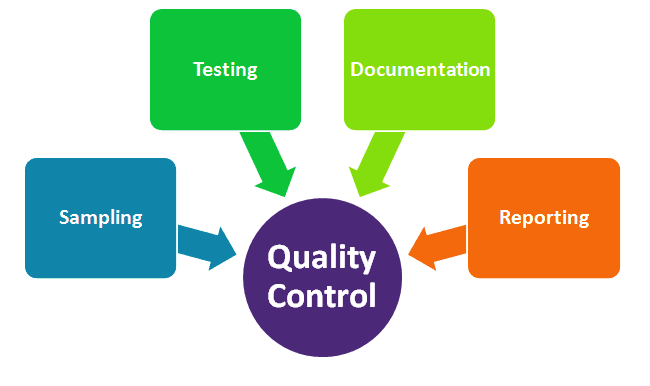What are the basics of a computer network?
The basics of a computer network involve the fundamental concepts and components that allow computers to communicate and share resources. Here are key elements and concepts:
Nodes
Nodes are devices connected to the network, such as computers, servers, printers, and other networked devices.
Links
Links represent the physical or logical connections between nodes. These connections can be wired (e.g., Ethernet cables) or wireless (e.g., Wi-Fi).
Topology
The network topology defines the way nodes are arranged and connected in a network. Common topologies include bus, star, ring, and mesh.
Protocols
Protocols are rules and conventions that govern how data is transmitted and received in a network. Common network protocols include TCP/IP (Transmission Control Protocol/Internet Protocol), UDP (User Datagram Protocol), HTTP (Hypertext Transfer Protocol), and more.
OSI Model
A conceptual framework known as the OSI (Open Systems Interconnection) model divides the operations of a computer or communications system into seven abstraction levels. These layers, from the physical layer to the application layer, help in understanding and designing network architectures.
IP Addressing
IP (Internet Protocol) addresses are unique numerical identifiers assigned to each device on a network. There are two versions: IPv4 (32-bit) and IPv6 (128-bit) due to the increasing demand for addresses.
Subnetting
To increase security and performance, an IP network can be subdivided using subnetting. It facilitates the effective use of IP addresses.
Routing
Routing is the process of directing data between different networks. Routers are devices that make decisions about the path that data should take to reach its destination.
Switching:
Switching is the process of forwarding data based on the MAC (Media Access Control) address. Switches operate at the data link layer and are more efficient than hubs in connecting multiple devices.
Firewalls:
Firewalls are security devices that monitor and control incoming and outgoing network traffic. They are crucial for protecting networks from unauthorized access and cyber threats.
DNS (Domain Name System)
DNS translates human-readable domain names into IP addresses. It is essential for locating resources on the internet.
DHCP (Dynamic Host Configuration Protocol):
Devices on a network are automatically assigned IP addresses by the DHCP network protocol. It makes the process of setting up devices’ networks easier.
LAN (Local Area Network) and WAN (Wide Area Network)
LANs cover a small geographic area, like a single building or campus. WANs, on the other hand, connect LANs across larger distances, often through the internet.
Ethernet:
Ethernet is a widely use LAN technology that defines wiring and signaling standards for the physical layer and the data link layer of the OSI model.
Wireless Networking
Wireless networks use radio waves or infrared signals to transmit data without the need for physical cables. Wi-Fi is a common wireless technology.
Understanding these basics provides a foundation for exploring more advanced concepts in Networking institute in Chandigarh. Whether setting up a home network or pursuing a career in IT, these fundamental elements are essential for effective communication and resource sharing in a computer network.
What is the network hardware?
Network hardware refers to the physical devices used to build and operate a computer network. These devices facilitate the communication and transfer of data between computers and other networked devices. Here are some common types of network hardware:
Router
A router is a crucial network device that connects different networks, such as a local area network (LAN) to the internet. It directs data between devices within the network and external networks.
Switch
Switches operate at the data link layer (Layer 2) of the OSI model and are use to connect devices within a local network. They forward data based on MAC addresses, allowing for more efficient and targeted data transmission compared to hubs.
Hub:
Hubs are basic networking devices that operate at the physical layer (Layer 1). They simply broadcast data to all devices connected to them, without any intelligence to filter or direct traffic. Hubs are less common today due to their limitations in terms of efficiency and security.
Access Point (AP)
An access point is a device that allows wireless devices to connect to a wired network. It acts as a bridge between wired and wireless networks, providing Wi-Fi connectivity.
Modem:
A modem (modulator-demodulator) translates digital data from a computer into analog signals for transmission over telephone lines or cable systems. It is commonly used to connect to the internet.
Firewall:
A firewall is a network security device that monitors and controls incoming and outgoing network traffic based on predetermined security rules. It helps protect a network from unauthorized access and cyber threats.
Bridge
Bridges operate at the data link layer and connect two similar network segments, allowing them to operate as a single network. They filter and forward data based on MAC addresses.
Gateway:
A gateway is a device that connects different types of networks, translating data between different network protocols or data formats. It serves as an entry and exit point for data entering or leaving a network.
Network Interface Card (NIC)
A NIC is a hardware component that allows computers and other devices to connect to a network. It provides the necessary physical interface for data to transmitte and received.
Repeater:
Repeaters are use to extend the range of a network by amplifying and retransmitting data signals. They operate at the physical layer and are common in wireless networks.
Proxy Server:
A proxy server acts as an intermediary between a user’s device and the internet. It can use for security, content filtering, and caching purposes.
Load Balancer
Load balancers distribute network traffic across multiple servers to ensure efficient use of resources and prevent any single server from becoming overloaded.
Cables and Connectors:
Various types of cables (e.g., Ethernet cables, fiber-optic cables) and connectors are essential for physically connecting devices in a network.
Network Attached Storage (NAS):
NAS devices are specialize file storage systems connected to a network, providing centralized data storage and access.
Ethernet Adapters
Ethernet adapters, often integrated into NICs, allow devices to connect to Ethernet-based networks.
Understanding the functions of these network hardware components is crucial for designing, implementing, and maintaining a reliable and efficient computer network.
Read more article:- Businesnews